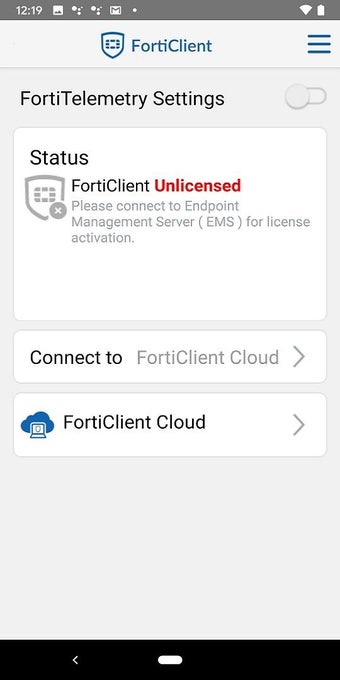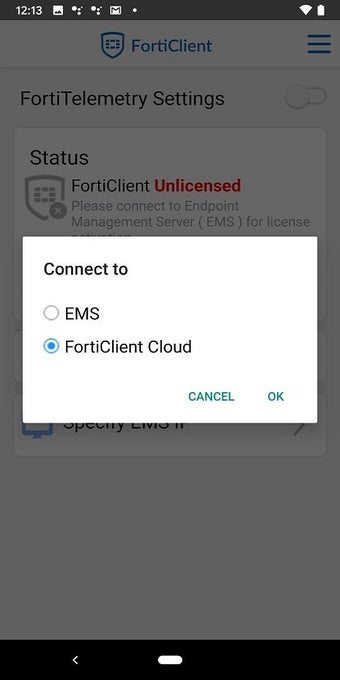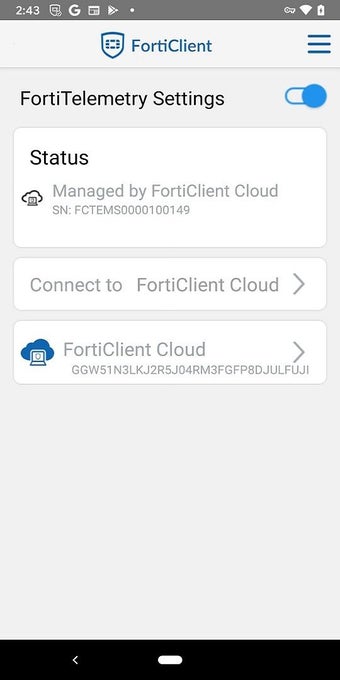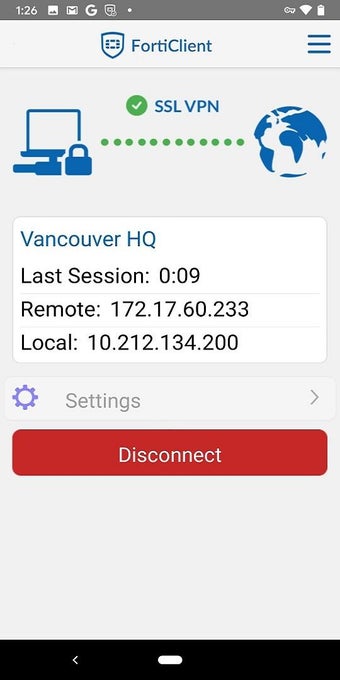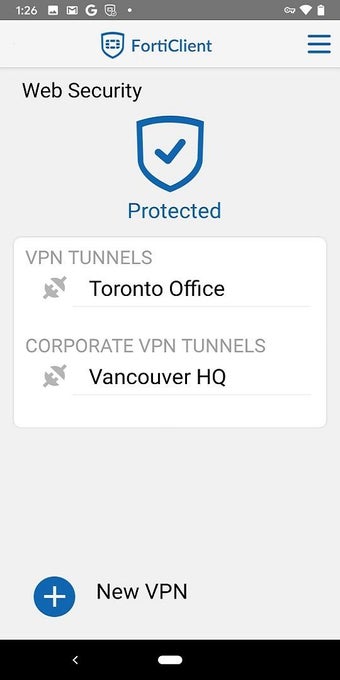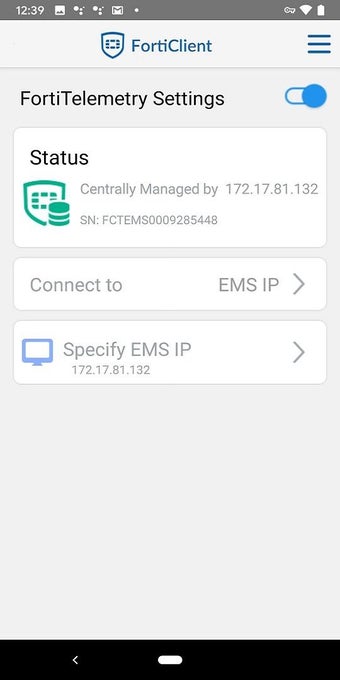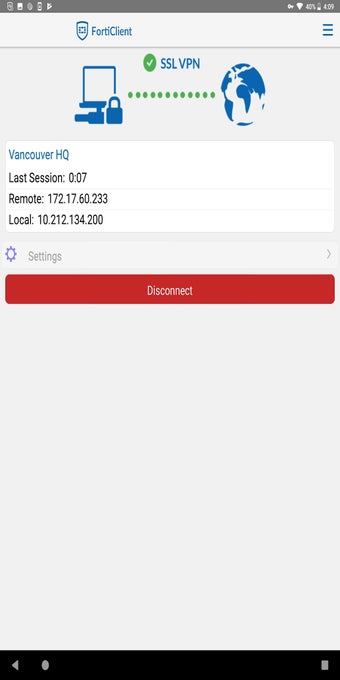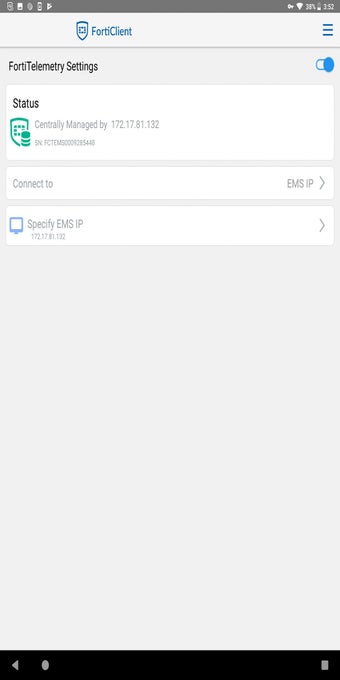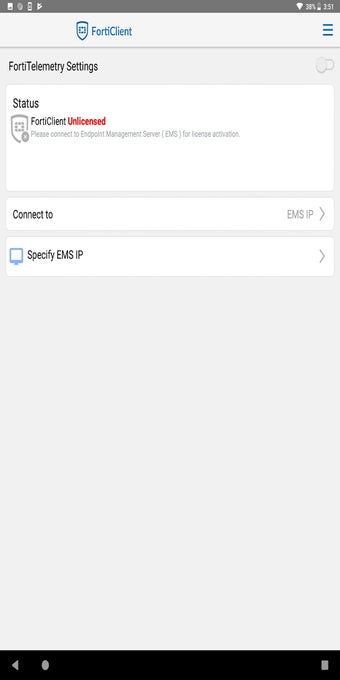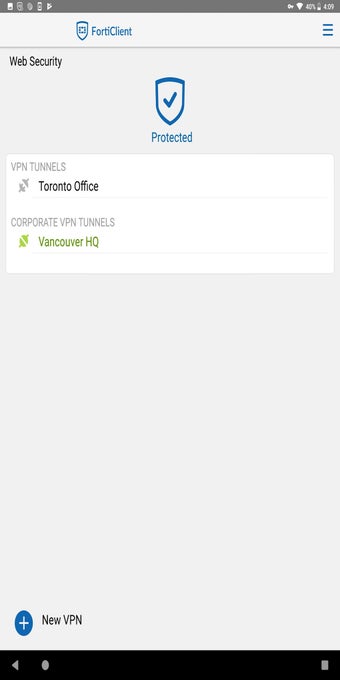FortiClient VPN offers a robust mobile security software experience
The complimentary FortiClient VPN application provides a fortified VPN connection via IPSec or SSL VPN between your Android device and a FortiGate Firewall. This connection safeguards all transmitted data, ensuring that it traverses through a secure tunnel with complete encryption.
What is FortiClient VPN?
FortiClient stands as an all-encompassing security solution tailored for various devices including PCs, laptops, tablets, and smartphones. Its capabilities encompass SSL and IPsec VPN, antivirus/anti-malware protection, web filtering, application firewall, vulnerability assessment, and beyond.
Integration with FortiClient EMS, FortiGate, FortiManager, and FortiAnalyzer is seamless, providing unified management, surveillance, and centralized logging/reporting. The FortiClient Enterprise Management Server (EMS) streamlines the comprehensive process of endpoint deployment, registration, management, and surveillance for FortiClient users.
Features of FortiClient Android
Let’s examine the main features of this tool.
IPsec VPN
FortiClient accommodates IPsec VPN configurations. These configurations can be manually set up in the FortiClient user interface or assigned through an endpoint profile via FortiClient EMS. Once FortiClient establishes a connection with FortiGate for endpoint oversight and with FortiClient EMS for provisioning and monitoring, the EMS will dispatch the configured IPsec VPN settings to your device.
The feature list includes:
- The setup of IPsec VPN connections.
- Support for IKE main mode and aggressive mode.
- Compatibility with client X.509 certificates and pre-shared keys.
- Options to enable persistent VPN sessions and automatic connections.
- A function to disable the auto-start feature.
SSL VPN
FortiClient VPN is equipped to support tunnel mode SSL VPN connections. These can be configured directly within the FortiClient interface or set up through an endpoint profile from FortiClient EMS. Once the FortiClient app connects with FortiGate for Endpoint Control and with FortiClient EMS, your Android device will receive the provisioned SSL VPN configurations.
Features include:
- Establishment of tunnel mode SSL VPN connections.
- Support for both client and server X.509 certificates.
- Options to enable a continuous connection and automatic connectivity.
- Capability to deactivate the auto-start function.
Web security
FortiClient introduces a web security function that enables control over web browsing on your device. It allows or blocks sites according to their FortiGuard classification.
Web security provisions allow you to:
- Control web access based on FortiGuard's categorization.
- Monitor any infractions of web browsing policies.
- Implement Client Web Filtering when online.
Endpoint control
For full functionality, FortiClient requires registration with EMS. Initially, the app allows a three-day grace period of free VPN use to facilitate EMS registration. Post-registration, the EMS administrator can deploy VPN configurations and manage the Web Filter settings.
Endpoint control includes:
- Seamless connectivity to FortiClient EMS and FortiClient Cloud.
- Distribution of web filtering profiles.
- Set-up and deployment of VPN connections.
- Implementation of CA certificates.
- Restriction on disconnection from FortiClient EMS.
- Personalization with a user profile picture (avatar).
Can I use FortiClient on mobile?
Yes, FortiClient is fully functional on mobile devices, offering a comprehensive security suite that is suitable for a wide range of devices including PCs, laptops, tablets, and smartphones. Its extensive features such as SSL and IPsec VPN, antivirus/anti-malware, web filtering, and more make it a robust option for mobile security.
How to setup FortiClient VPN on Android?
To set up FortiClient VPN on an Android device, begin by registering for the VPN service. After installation, open the app, acknowledge the welcome message, and give the necessary permissions when prompted. Next, input the name for the connection and select the SSL VPN option before creating the profile. Finally, enter the details for the SSL VPN as required, while keeping other settings at their default values.
Is my Android device compatible with FortiClient?
To determine if your Android device is compatible with FortiClient, you'll need to check the version of your device's operating system. FortiClient is compatible with Android devices running on:
- Android 6.0 Marshmallow (API 23) and later
- Specifically, versions up to Android 14 (API 34) are supported
If your device is operating on Android 5.0.1 Lollipop (API 21) or earlier, it would not be compatible with FortiClient. Ensure your device's software is updated to at least Android 6.0 Marshmallow to use FortiClient effectively.
FortiClient alternatives
Even though FortiClient does its job pretty well, you might consider some other alternatives. For instance, Unite VPN Pro by AiMedia Games is a no-cost solution for safeguarding personal data online, effectively concealing your IP address by assigning you one from a server of your choice. Meanwhile, Volt Ultra VPN offers a complimentary suite of security features, ensuring secure and swift internet navigation, gaming, and streaming, thanks to its global proxy server network. Additionally, techway's iTop VPN provides a free security service with multiple secure proxy servers, allowing for anonymous browsing to shield your location and internet activities from trackers.
Should I download it?
Yes, you should. FortiClient performs its security tasks admirably, providing a robust solution for your cybersecurity needs. It's a proficient tool that offers a range of features designed to keep your mobile device secure while navigating the digital world.